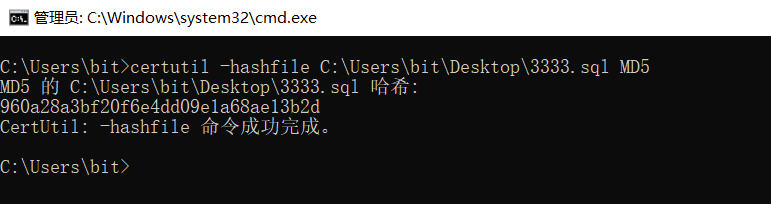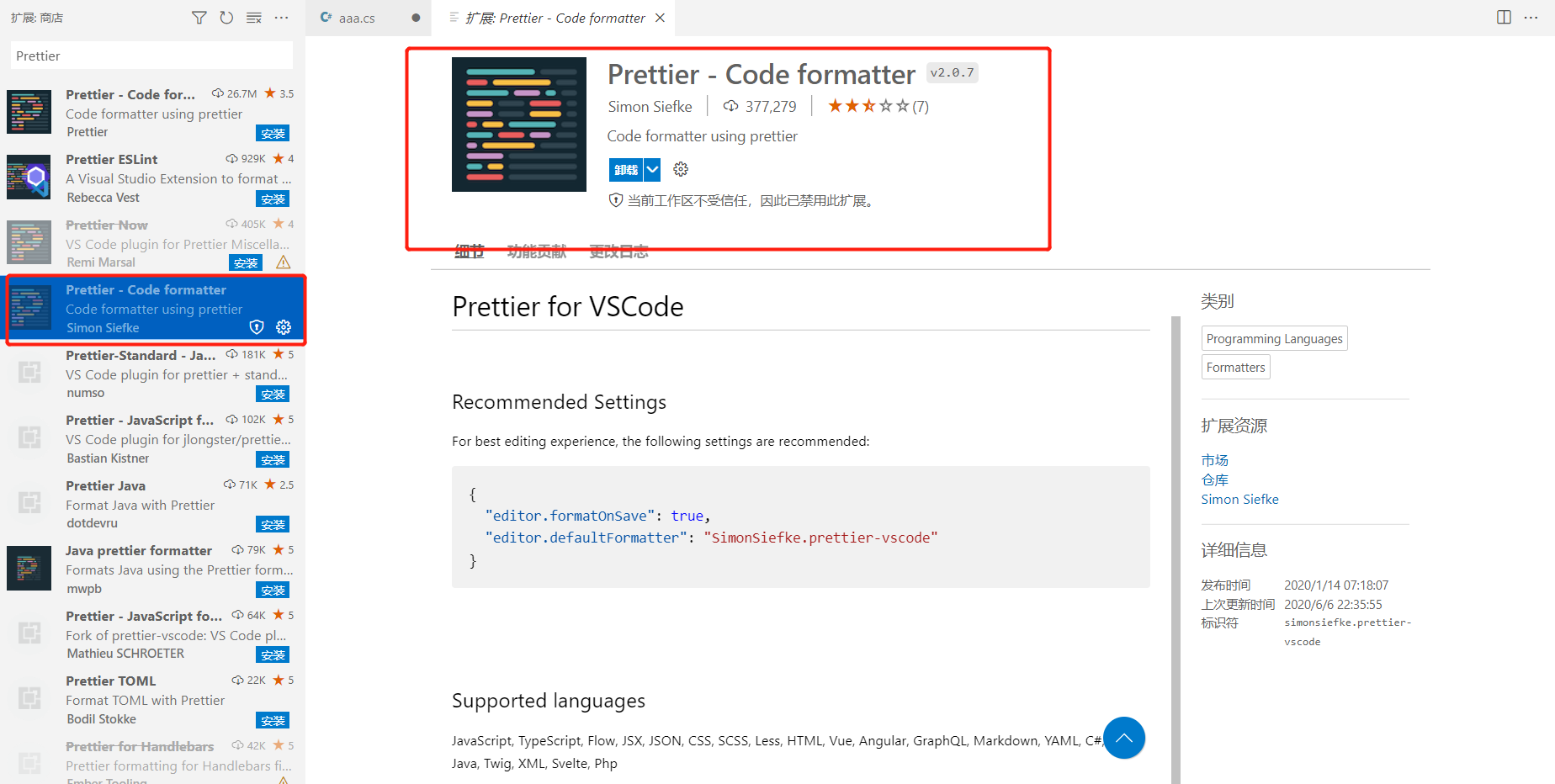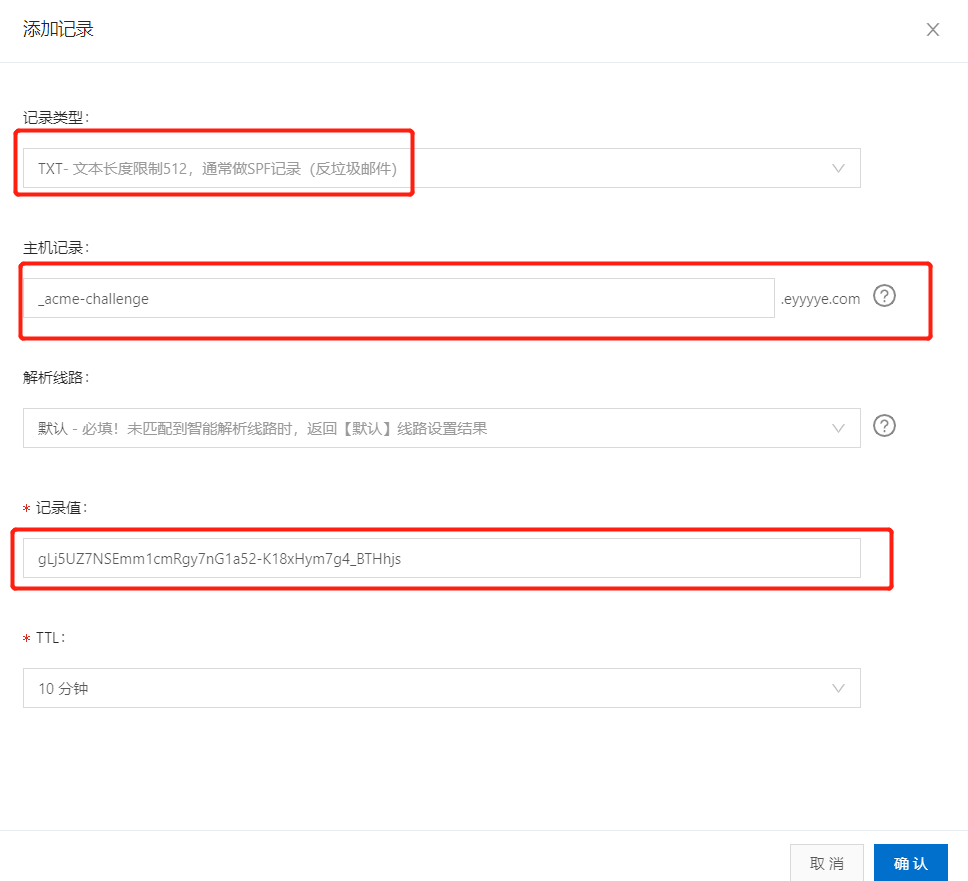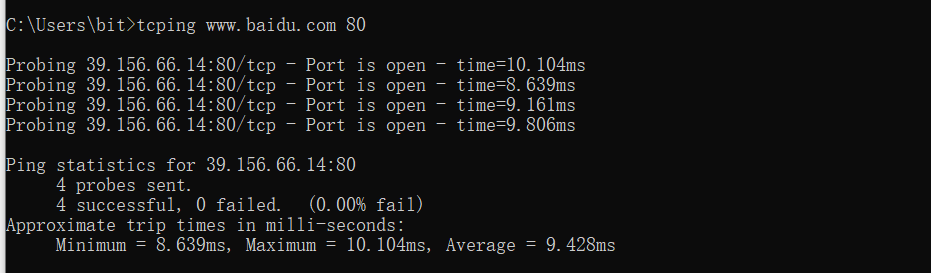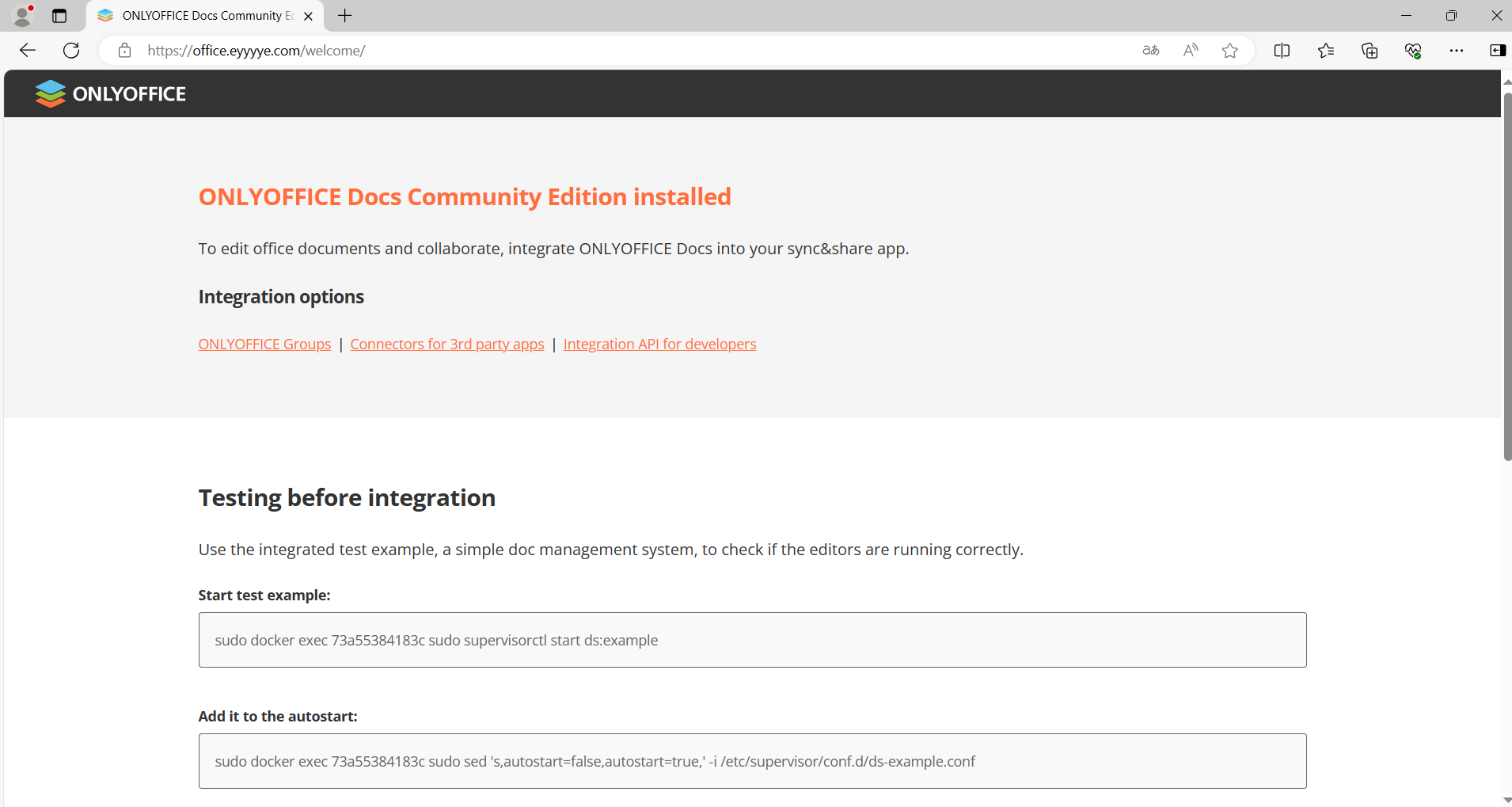linux 配置ntp时间同步
因服务器未开通公网服务,导致服务器不能与公网同步时间,所以决定搭建一台内网ntp服务器,以下为操作记录,供参考。
注:本次使用系统为centos 7。
一、安装ntp服务
首先查看以下系统中是否安装了ntp服务,centos7应该是默认安装了:
rpm -qa | grep ntp 如果未安装,使用以下命令安装:
yum -y install ntp 安装完结果如下:
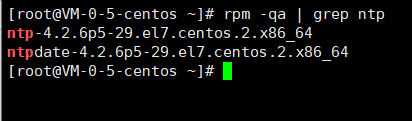
二、修改配置文件
安装完成后,会在/etc/目录下生成配置文件ntp.conf
修改其中以下条目:
1.使用#注释掉以下条目:
#server 0.centos.pool.ntp.org iburst
#server 1.centos.pool.ntp.org iburst
#server 2.centos.pool.ntp.org iburst
#server 3.centos.pool.ntp.org iburst
2.添加以下行进配置文件:
#据说127.127.1.0为本地时钟,待验证 server 127.127.1.0
Fudge 127.127.1.0 stratum 10 3.添加以下行进配置文件(ip处替换成本机ip,即内网ntp服务器所在ip):
#此条意为允许该网段所有服务器连接本机获取时间,但禁止修改本机时间 restrict 10.8.1.0 mask 255.255.255.0 nomodify notrap #允许此ip修改本机时间
restrict 10.8.1.160 三、启动ntp服务器,并设置开机自启
#启动
systemctl start ntpd
#设置开机自启
systemctl enable ntpd
#查看服务状态
systemctl status ntpd
四、配置其他服务器ntp时间同步
1.使用#注释掉以下条目:
#server 0.centos.pool.ntp.org iburst
#server 1.centos.pool.ntp.org iburst
#server 2.centos.pool.ntp.org iburst
#server 3.centos.pool.ntp.org iburst 2.添加以下条目进配置文件:
#允许此ip修改本机时间
restrict 10.8.1.160
#获取时间ntp服务器ip
server 10.8.1.160
fudge 10.8.1.160 stratum 10 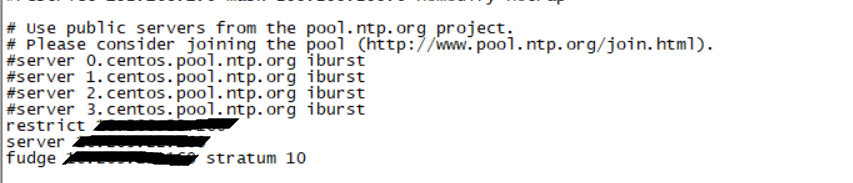
五、查看ntp时间同步状态
1.使用ntpq -p查看时间同步状态:
remote refid st t when poll reach delay offset jitter
==============================================================================
*10.8.1.160 LOCAL(0) 11 u 526 1024 377 0.547 -0.046 0.092 remote:远程ntp服务器ip或主机名,带“*”的表示本地NTP服务器与该服务器同步
refid:远程NTP服务器使用的上一级ntp服务器的IP地址
st:ntp服务器所在stratum阶层
t:本地NTP与远程NTP服务器的通信方式。u:单播;b:广播;I:本地
when:上次成功同步时间距现在有多少秒
poll:本地NTP与远程NTP服务器同步的时间间隔。
reach:这是一个八进制的值,用来测试衡量前八次查询是否成功和服务器连接。377表示都成功,0表示不成功
delay:网络延迟
offset:本地NTP与远程NTP服务器的时间偏移
jitter:最近两次有变化的offset差的绝对值
2.使用ntpstat查看ntp时间同步状态,刚配置完成需要十五分钟左右等待才会出现如下结果,表示ntp服务正常:
synchronised to NTP server (10.209.22.160) at stratum 12
time correct to within 31 ms
polling server every 1024 s 扩展说明
正文到此结束
温馨提示:
本文最后更新于 2024年05月01日,已超过 502 天没有更新。若文章内的图片失效(无法正常加载),请留言反馈或直接联系我。
- 本文标签: Linux
- 本文链接: https://blog.eyyyye.com/article/40
- 版权声明: 本文由比特原创发布,转载请遵循《署名-非商业性使用-相同方式共享 4.0 国际 (CC BY-NC-SA 4.0)》许可协议授权